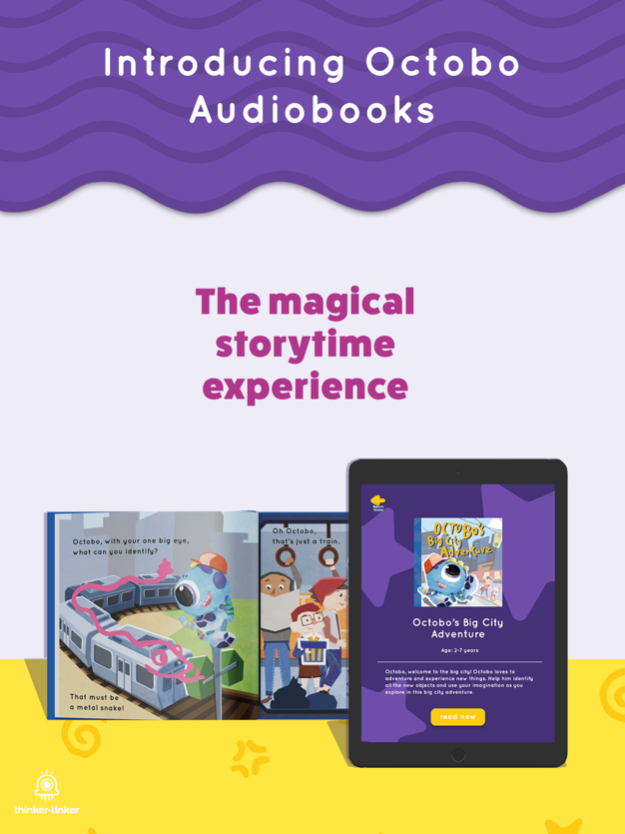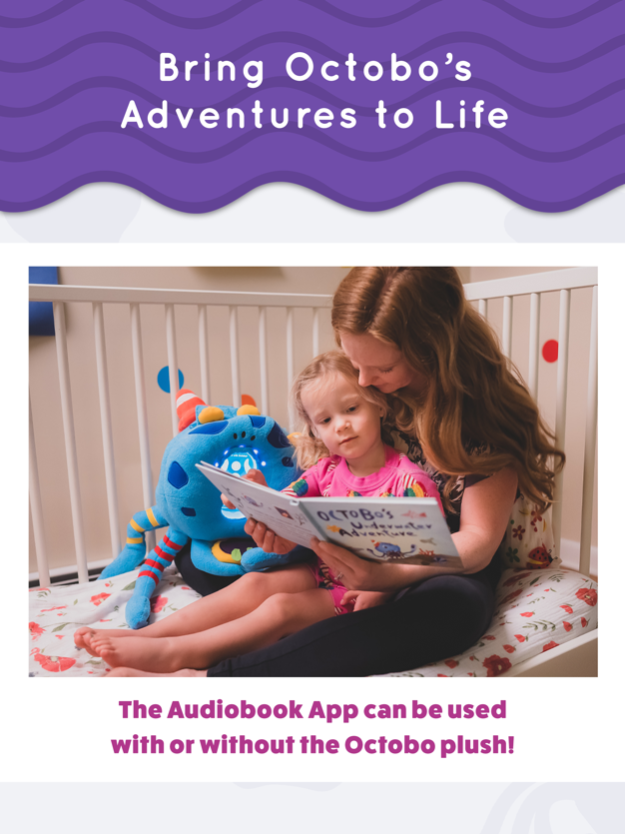Octobo Audiobooks 1.12.6
Continue to app
Free Version
Publisher Description
Add a little more magic to storytime with Octobo, you kid’s favorite new friend! The Octobo Audiobook app expands Octobo’s adventures through new stories and lessons.
**An Octobo Smart Plush is not required to use this app.**
With the Octobo audiobook app, you can bring Octobo’s adventures to life. Journey through the pages with Octobo and experience exclusive immersive stories. Different storybooks come with different learning themes to reinforce key developmental skills!
Inside this app, you’ll find everything you need to read the Octobo storybooks (sold separately) and use the Octobo plush (not required, sold separately). Follow the in-app instruction guide for simple and speedy setup. As an expandable digital library, Octobo grows with kids providing learning adventures and stories for years!
Designed by a mom, for families. Octobo is created by Thinker-Tinker, a team of passionate designers and parents in Los Angeles, California. Octobo and the Octobo library of apps are more than just a toy. This educational companion provides a new digital platform that turns sedentary screen time into meaningful play time.
Awarded the Mom’s Choice Gold Award 2020.
Expand your learning and play with Octobo. Find your child’s learning companion and more at thinker-tinker.com.
Dec 7, 2021
Version 1.12.6
We've improved our Octobo Audiobooks App!
• Get more control on each page with updated navigation settings for both the standalone and in-plush modes.
About Octobo Audiobooks
Octobo Audiobooks is a free app for iOS published in the Reference Tools list of apps, part of Education.
The company that develops Octobo Audiobooks is Thinker Tinker. The latest version released by its developer is 1.12.6.
To install Octobo Audiobooks on your iOS device, just click the green Continue To App button above to start the installation process. The app is listed on our website since 2021-12-07 and was downloaded 1 times. We have already checked if the download link is safe, however for your own protection we recommend that you scan the downloaded app with your antivirus. Your antivirus may detect the Octobo Audiobooks as malware if the download link is broken.
How to install Octobo Audiobooks on your iOS device:
- Click on the Continue To App button on our website. This will redirect you to the App Store.
- Once the Octobo Audiobooks is shown in the iTunes listing of your iOS device, you can start its download and installation. Tap on the GET button to the right of the app to start downloading it.
- If you are not logged-in the iOS appstore app, you'll be prompted for your your Apple ID and/or password.
- After Octobo Audiobooks is downloaded, you'll see an INSTALL button to the right. Tap on it to start the actual installation of the iOS app.
- Once installation is finished you can tap on the OPEN button to start it. Its icon will also be added to your device home screen.